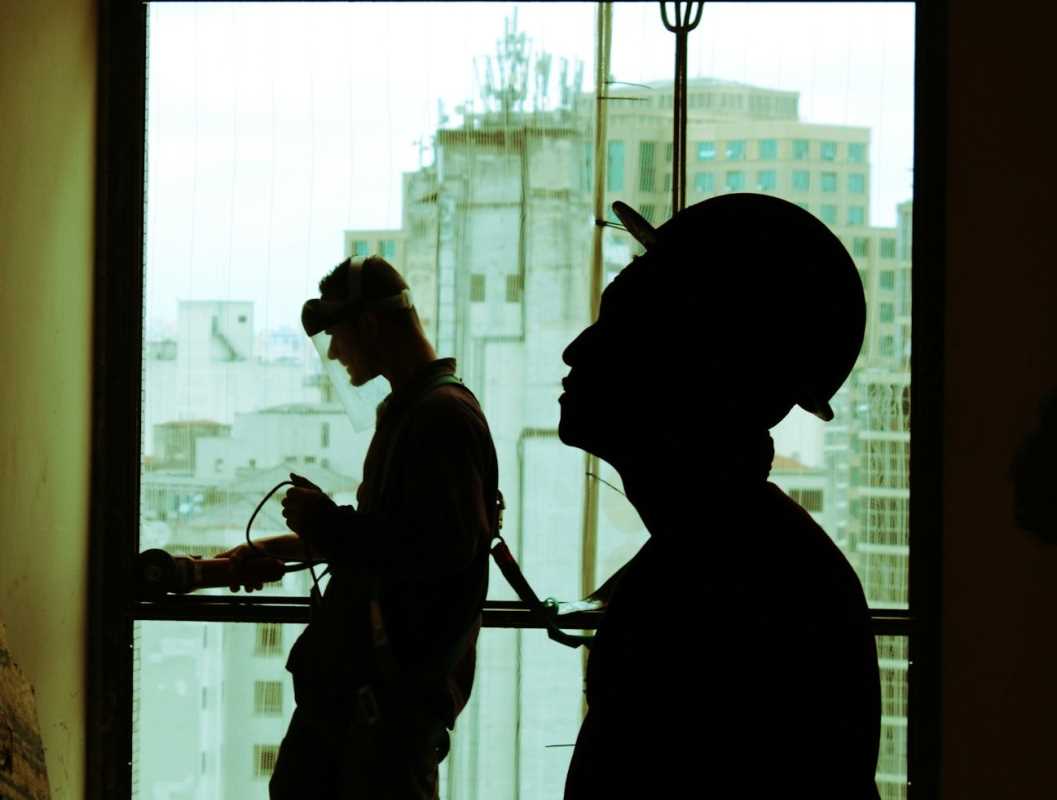Running a small business means handling many responsibilities, like managing projects, staying in touch with your team, keeping track of finances, and promoting your brand. In such a busy environment, working efficiently is crucial. Digital productivity tools can make a big difference by helping you organize tasks, automate time-consuming processes, and improve teamwork. With the right software, small business owners can save time, cut costs, and focus on growing their business. There are tools available for project management, team communication, financial tracking, and marketing automation. These tools are designed to simplify operations and create smoother workflows. By using them, you can build a more efficient business and spend your time where it matters most.
Project and Task Management Tools
Effective project management is the backbone of a productive business. These tools help you organize tasks, track progress, and ensure that deadlines are met. They provide a central hub where your entire team can see what needs to be done, who is responsible for it, and when it is due. This clarity minimizes confusion and keeps everyone aligned on shared goals.
Trello
Trello uses a visual system of boards, lists, and cards to help you manage projects. Think of it as a digital whiteboard. Each board can represent a project, and within that board, you create lists for different stages of a workflow (e.g., "To-Do," "In Progress," "Done"). Individual tasks are represented by cards, which you can move from one list to another as they progress. You can add details to each card, such as due dates, checklists, attachments, and comments. This simple, intuitive interface makes it a popular choice for small teams and individuals who appreciate a straightforward approach to task management.
Asana
Asana is a more robust project management tool designed for complex workflows and larger teams. It allows you to create projects, assign tasks to team members, set deadlines, and track everything in one place. Asana offers multiple ways to view your projects, including lists, boards (similar to Trello), and timelines (Gantt charts), which help visualize project schedules. It also includes features for creating task dependencies, setting goals, and generating detailed progress reports. For businesses managing multiple projects with overlapping timelines, Asana provides the structure needed to maintain order and accountability.
Communication and Collaboration Platforms
Clear and efficient communication is vital for any team, especially with the rise of remote and hybrid work models. Collaboration platforms bring all your team's conversations, files, and tools into a single workspace. This consolidation reduces the reliance on scattered email threads and helps ensure that important information is easily accessible to everyone.
Slack
Slack is a leading messaging app for businesses. It organizes conversations into channels, which can be created for specific projects, topics, or departments. This structure keeps discussions focused and makes it easy to find information later. Slack also supports direct messaging for one-on-one conversations and allows for voice and video calls. One of its most powerful features is its integration with hundreds of other business tools, such as Google Drive, Asana, and Trello. This allows you to receive notifications and manage tasks from other apps without ever leaving the Slack interface.
Microsoft Teams
Microsoft Teams is a comprehensive collaboration platform that is part of the Microsoft 365 suite. It combines workplace chat, video meetings, file storage, and application integration. Similar to Slack, it uses channels for team conversations. Its deep integration with other Microsoft products, like Word, Excel, and SharePoint, makes it an excellent choice for businesses already using the Microsoft ecosystem. Teams is particularly well-suited for organizations that need a unified solution for communication, file sharing, and virtual meetings.
Financial Management Software
Managing finances accurately is a non-negotiable aspect of running a business. Financial management software simplifies tasks like bookkeeping, invoicing, expense tracking, and payroll. These tools automate many of the tedious processes involved in financial administration, reducing the risk of human error and providing you with a clear, real-time view of your company's financial health.
QuickBooks Online
QuickBooks Online is one of the most widely used accounting software platforms for small businesses. It allows you to track income and expenses, send professional invoices, manage bills, and generate detailed financial reports like profit and loss statements and balance sheets. You can connect your business bank accounts to automatically import and categorize transactions, saving significant time on manual data entry. QuickBooks also offers payroll services and can be used by your accountant, streamlining tax preparation.
Wave
Wave is a free financial software designed specifically for small businesses, freelancers, and sole proprietors. It offers a suite of tools for accounting, invoicing, and receipt scanning. Despite being free, Wave provides robust features, including unlimited income and expense tracking and customizable invoices. Its accounting software is user-friendly, making it a great starting point for new business owners who need a simple yet effective way to manage their finances without a significant investment.
Marketing and Social Media Automation Tools
Marketing is crucial for attracting and retaining customers, but it can be time-consuming. Marketing automation tools help you streamline and manage your marketing efforts more effectively. These platforms can handle tasks like scheduling social media posts, sending email newsletters, and tracking the performance of your campaigns.
Mailchimp
Mailchimp is a popular all-in-one marketing platform known for its email marketing services. It allows you to create professional email newsletters with an easy-to-use drag-and-drop editor. You can manage your contact lists, segment your audience for targeted campaigns, and automate email sequences, such as welcome messages for new subscribers. Mailchimp also provides detailed analytics to help you understand how your emails are performing. Over time, it has expanded to include features for creating landing pages, social media ads, and digital postcards.
Buffer
Buffer is a social media management tool that simplifies the process of scheduling content across multiple platforms. You can create posts for Facebook, Instagram, X (formerly Twitter), LinkedIn, and Pinterest all from one dashboard. Buffer allows you to schedule posts in advance, creating a consistent presence on social media without having to log in and post manually every day. It also provides analytics on post performance, helping you understand which content resonates most with your audience.
Incorporating the right digital productivity tools into your daily operations can transform how you run your small business. By automating routine tasks, improving communication, and providing clear insights into your projects and finances, these platforms free you up to focus on what matters most: growing your business. The tools mentioned here represent some of the best options available for project management, collaboration, financial tracking, and marketing. Evaluate your specific needs, explore the free trials many of these services offer, and start building a more productive and streamlined business today.
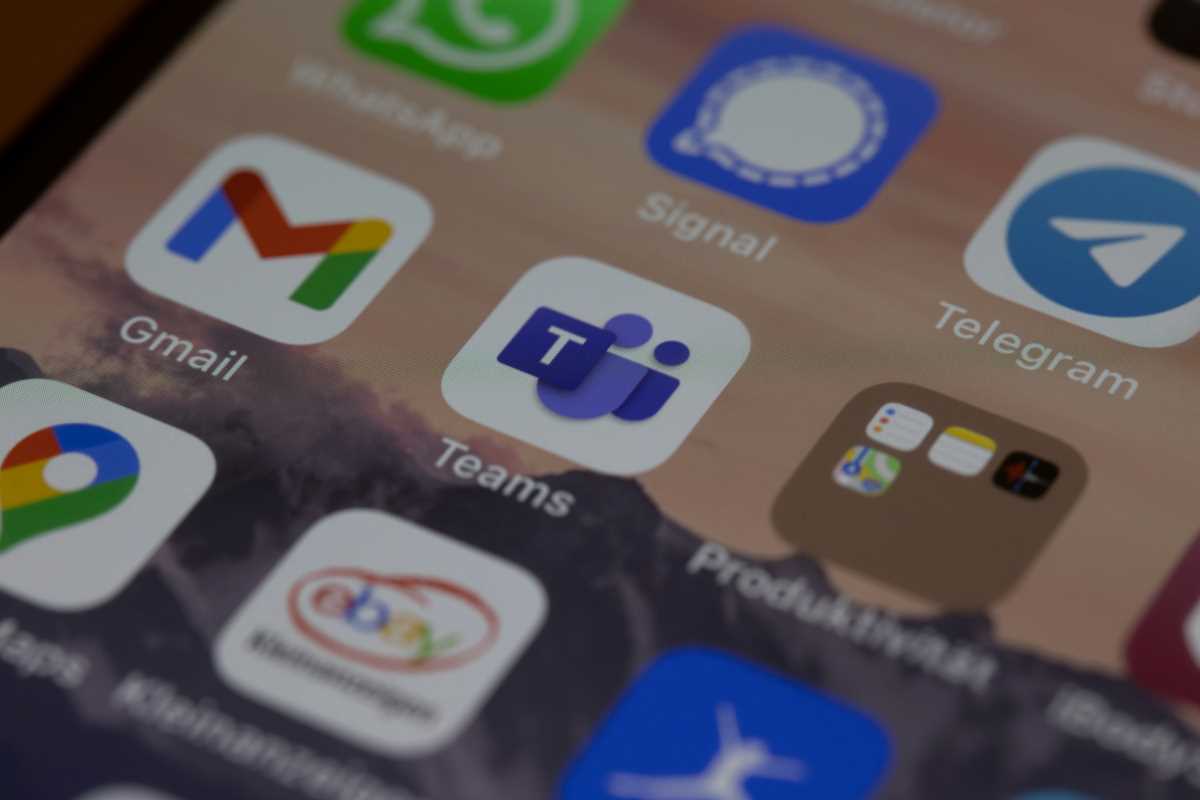 (Image via
(Image via